You can implement AI workflows with Azure Logic Apps by integrating key AI services like Cognitive Services and Azure OpenAI for language, vision, and speech tasks. Use Logic Apps’ connectors to streamline AI model deployment and automate data processing, reducing manual effort. Design modular workflows with continuous monitoring to optimize performance and guarantee security through strict access controls and encryption. Efficient scaling involves dynamic resource allocation and load balancing. Exploring these steps will guide you to a robust, scalable AI automation solution.
Understanding Azure Logic Apps and AI Integration
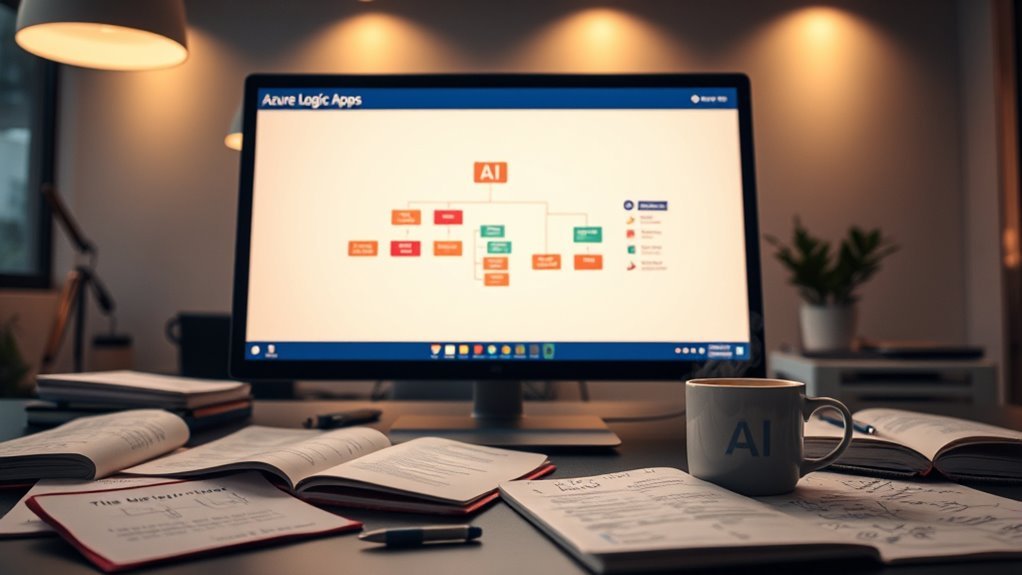
Although you might already be familiar with Azure Logic Apps as a powerful tool for automating workflows, integrating AI capabilities takes its potential to the next level by enabling intelligent decision-making and data processing within those workflows. You’ll face AI integration challenges such as selecting appropriate AI services and ensuring seamless cross-platform integration. Leveraging Logic Apps benefits, you can optimize AI workflows by monitoring performance metrics and implementing continuous improvement cycles. Azure deployment strategies help streamline intelligent automation trends, ensuring scalable and flexible solutions. Focusing on user experience enhancement, you’ll create workflows that respond adaptively to data inputs. By combining AI service selection with Logic Apps, you gain freedom to innovate and automate complex processes efficiently, driving smarter, more responsive business outcomes. Additionally, seamless integration with Azure services like Blob Storage and Cosmos DB enhances the responsiveness and capabilities of AI workflows.
Key AI Services Compatible With Azure Logic Apps

You can streamline your workflows by integrating Azure Logic Apps with key AI services like Cognitive Services, which offers pre-built models for vision, speech, and language. Azure OpenAI capabilities let you incorporate advanced language models for tasks such as content generation and summarization. Additionally, deploying custom AI models within Logic Apps enables tailored solutions that fit your specific business needs. Leveraging pre-trained models can significantly accelerate development and improve the accuracy of AI-powered workflows.
Cognitive Services Integration
When integrating AI capabilities into your workflows, Azure Logic Apps seamlessly connect with Cognitive Services to provide powerful, pre-built AI functionalities. You can leverage cognitive service applications like Vision, Speech, Language, and Decision APIs directly within your logic apps, enabling sophisticated data interpretation without building models from scratch. This ai model integration simplifies processing images, analyzing sentiment, extracting key phrases, or detecting anomalies. By using connectors tailored for Cognitive Services, you maintain flexibility while automating complex tasks. This approach frees you from manual intervention, letting you scale intelligent workflows effortlessly. Azure Logic Apps’ native support guarantees that you can integrate these cognitive service applications securely and efficiently, accelerating your AI adoption while maintaining control and adaptability.
Azure OpenAI Capabilities
Building on the integration of Cognitive Services, Azure Logic Apps also support advanced AI through Azure OpenAI capabilities. This azure openai integration enables you to embed powerful language models directly into your workflows, automating tasks like text generation, summarization, translation, and sentiment analysis. By leveraging these models, you can enhance decision-making and customer interactions without heavy coding. Azure Logic Apps provide connectors that simplify API calls to OpenAI endpoints, making it straightforward to incorporate AI-driven insights and responses. This flexibility gives you the freedom to tailor workflows that adapt dynamically to your needs, boosting efficiency. Ultimately, enhancing workflows with Azure OpenAI capabilities opens new automation potentials, enabling you to build intelligent, scalable solutions that respond to complex data in real time.
Custom AI Model Deployment
Although Azure Logic Apps seamlessly integrate with prebuilt AI services, deploying custom AI models offers tailored solutions that better fit specific business needs. You can leverage custom model training to build AI that understands your unique data patterns, optimizing accuracy and relevance. Effective deployment strategies guarantee your models are scalable, maintainable, and seamlessly integrated into workflows. Azure supports containerized deployments, serverless functions, and managed endpoints, giving you flexibility in operationalizing AI. When implementing custom AI model deployment, consider:
- Choosing the right training framework compatible with Azure
- Automating model retraining using Logic Apps triggers
- Versioning models for rollback and updates
- Monitoring model performance within workflows
- Securing model endpoints with Azure Active Directory
This approach lets you control AI workflows with precision while enjoying Azure’s robust infrastructure.
Designing AI-Driven Workflows Step-by-Step

Since AI-driven workflows can become complex quickly, it is crucial to approach their design methodically. Start by clearly defining your workflow goals, focusing on how AI can enhance workflow optimization and improve user experience. Map out each step, identifying where AI components fit best to automate decision-making or data analysis. Use Azure Logic Apps’ visual designer to create modular, reusable components, ensuring flexibility and maintainability. Test each segment independently to pinpoint issues early, then integrate them into a cohesive workflow. Monitor performance metrics continuously to refine and optimize the process. By prioritizing clarity and modularity, you maintain control and freedom to evolve your workflow as needs change, delivering a seamless user experience while leveraging AI’s full potential within Azure Logic Apps. Additionally, integrating Azure Data Factory’s pipelines and activities can further streamline complex data orchestration within AI workflows.
Automating Data Processing With AI in Logic Apps
When you automate data processing with AI in Azure Logic Apps, you greatly reduce manual intervention and accelerate insights delivery. Leveraging AI capabilities, you can streamline data extraction from diverse sources, enabling real-time processing and actionable analytics. Predictive analytics integrated into your workflows empowers proactive decision-making and operational efficiency.
Key benefits include:
- Automated data extraction from structured and unstructured formats
- Real-time data transformation and validation
- Seamless integration with AI models for predictive analytics
- Scalable processing without manual bottlenecks
- Event-driven triggers for timely workflow execution
Cloud platforms provide scalable computing resources that enhance training speed and efficiency for AI-driven workflows.
Enhancing Customer Support Using AI Workflows
If you want to elevate your customer support, integrating AI workflows in Azure Logic Apps can transform how you handle inquiries and resolve issues. You can deploy AI driven chatbots that provide instant, accurate responses, reducing wait times and freeing your team to focus on complex problems. These chatbots seamlessly integrate with backend systems via Logic Apps, enabling automated ticket creation and status updates. Additionally, leveraging Predictive Analytics within your workflows helps anticipate customer needs by analyzing interaction patterns and sentiment. This proactive approach allows you to address potential issues before they escalate, improving satisfaction and retention. By combining AI driven chatbots and predictive insights, you gain a scalable, efficient support system that adapts dynamically—empowering you to deliver responsive, personalized experiences without sacrificing control or flexibility. Moreover, implementing automation ethics within your AI workflows ensures transparency and builds customer trust throughout the support process.
Monitoring and Managing AI Workflows in Azure
Although deploying AI workflows in Azure Logic Apps streamlines automation, effectively monitoring and managing these workflows is essential to maintain performance and reliability. You need to leverage workflow analytics to gain real-time insights into workflow performance and identify bottlenecks. Integrate error tracking with notification systems to promptly address failures and minimize downtime. Resource monitoring and usage reporting help you control cost management by highlighting inefficient resource consumption. Continuous workflow optimization guarantees your AI processes remain efficient and scalable.
Key focus areas include:
- Real-time workflow analytics for performance visibility
- Automated error tracking with alerts
- Thorough resource monitoring
- Detailed usage reporting for cost insights
- Ongoing workflow optimization to improve efficiency
Leveraging customizable views within unified dashboards enhances operational awareness and enables faster decision-making in managing AI workflows.
Best Practices for Secure and Scalable AI Automation
To secure your AI automation, you’ll need to implement strict access controls and encrypt data in transit and at rest. Efficient scaling requires designing workflows that can handle variable loads without bottlenecks by leveraging Azure’s built-in autoscaling capabilities. Let’s explore how to apply these practices to maintain robust, scalable AI workflows. Azure DevOps supports automation strategies throughout the development lifecycle, optimizing costs by enhancing team collaboration and streamlining processes with customizable pipeline configurations.
Security Measures for Automation
Since automation workflows often handle sensitive data and critical operations, securing them is essential to prevent unauthorized access and guarantee compliance. You need to implement robust security measures that cover every layer of your AI automation. Focus on these key areas to protect your workflows effectively:
- Enforce strong user authentication and fine-grained access controls to restrict entry.
- Utilize data encryption both at rest and in transit to safeguard information.
- Design secure APIs and strengthen network security to prevent external threats.
- Continuously monitor with threat detection systems and maintain thorough audit logging.
- Conduct regular risk assessments aligned with compliance standards and prepare incident response plans.
Scaling AI Workflows Efficiently
Scalability is essential when deploying AI workflows in Azure Logic Apps to handle growing data volumes and user demands without compromising performance or security. To overcome scalability challenges, focus on efficient resource management by allocating compute and storage dynamically based on workload patterns. Workflow optimization is key—design your logic apps to minimize unnecessary steps and leverage parallel processing where possible. Implement load balancing to distribute requests evenly, preventing bottlenecks and ensuring responsiveness. Performance monitoring tools should be integrated to track execution metrics and identify issues proactively, allowing you to adjust resources before they impact users. By combining these strategies, you maintain a secure, scalable environment that adapts seamlessly to changing demands, giving you the freedom to expand your AI automation confidently and efficiently.



